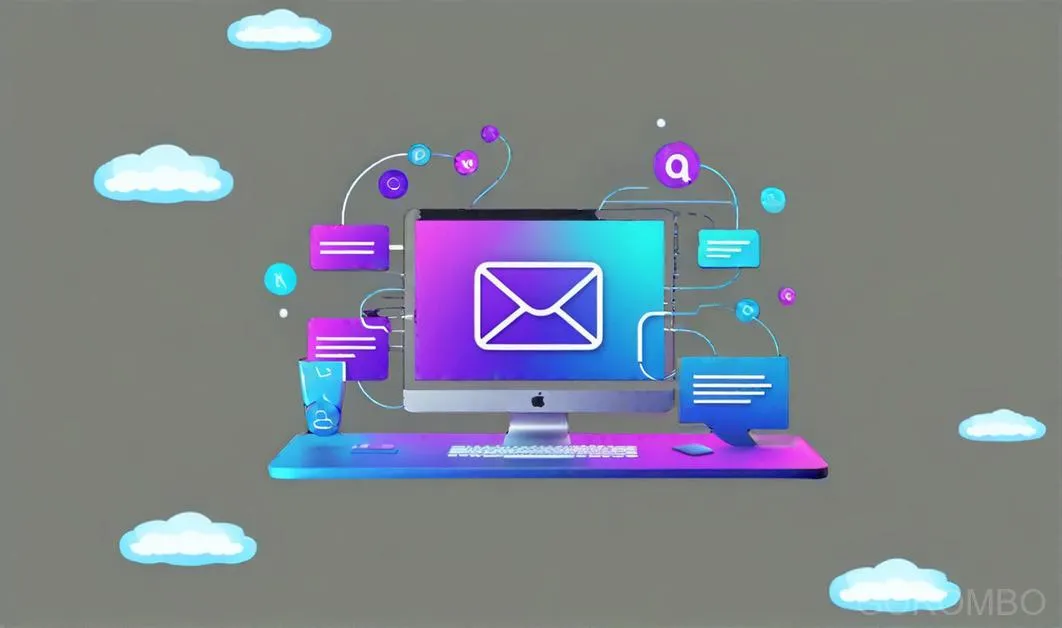 Unlocking the Power of Automated Customer Emails
Unlocking the Power of Automated Customer Emails
Unlocking the Power of Automated Customer Emails: A Deep Dive into the Customer Email Automation Repository
In today’s fast-paced digital world, businesses are continually seeking ways to optimize their marketing strategies and enhance customer interactions. One significant area where automation can make a profound impact is email marketing. The Customer Email Automation repository on GitHub provides a sophisticated solution for automating email workflows. This article explores not only the repository’s features but also the inherent limitations of traditional email clients, highlighting why automation is a game-changer for modern businesses.
The Limitations of Traditional Email Clients
Traditional email clients, while functional for basic communication, often fall short in advanced email marketing. Let’s delve into some of their key limitations:
 Have more time to focus on other things with email automation
Have more time to focus on other things with email automation
1. Limited Personalization Options
Traditional email clients usually offer basic personalization, such as inserting the recipient’s name. However, they often lack the capability to deliver more nuanced, behavior-driven content. For instance, if a business wants to target different customer segments with tailored promotions—say, offering a discount on a product based on previous purchases—traditional clients require cumbersome manual adjustments or complex rules that are not always intuitive. This lack of advanced personalization can result in less effective campaigns and missed opportunities for engagement.
2. Lack of Trigger-Based Automation
Most conventional email clients do not support sophisticated trigger-based automation. This means businesses must manually monitor user interactions and send follow-up emails as needed. For example, if a customer abandons a shopping cart, the store’s staff must manually follow up or risk losing the sale. Traditional email systems often require constant oversight and manual intervention, increasing the likelihood of delays and errors. This manual approach not only reduces efficiency but also limits the ability to send timely, relevant messages.
3. Inefficient Analytics and Reporting
Tracking and analyzing email campaign performance is another area where traditional email clients struggle. While they may provide basic open and click-through rates, they often fall short in offering detailed analytics. Without comprehensive reporting tools, businesses find it challenging to understand user behavior, measure campaign effectiveness, and make data-driven decisions. This lack of insight can hinder efforts to optimize email strategies and improve ROI.
4. Integration Challenges
Integrating traditional email clients with other marketing tools and CRM systems can be cumbersome. Many traditional clients lack seamless integration capabilities, leading to fragmented data and inefficient workflows. For example, synchronizing email campaigns with customer data from CRM systems or e-commerce platforms may require manual data entry or complex workarounds. This lack of integration can lead to inconsistencies and inefficiencies, ultimately impacting marketing effectiveness.
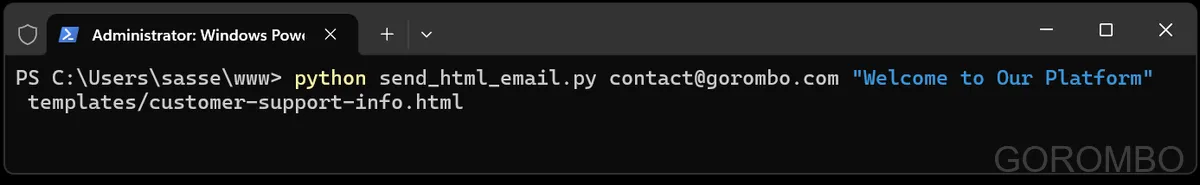 Easy to use Python scripts to send emails
Easy to use Python scripts to send emails
How the Customer Email Automation Repository Addresses These Challenges
The Customer Email Automation repository offers a robust solution to these common issues. Here’s how:
1. Advanced Customization Capabilities
The repository provides advanced customization options for email templates. Users can create highly personalized emails tailored to different audience segments. This flexibility allows for dynamic content that adapts based on user behavior and preferences. For example, consider a scenario where a user has previously shown interest in specific products. Using the repository, you can set up automated emails that not only include personalized product recommendations but also offer discounts tailored to their previous interactions with your brand. This level of customization enhances engagement and conversion rates by delivering relevant content directly to the user.
2. Sophisticated Trigger-Based Automation
With the repository, users can establish sophisticated trigger-based automation. Emails can be automatically sent based on predefined actions or events. For instance, if a customer signs up for a newsletter, the system can automatically send a welcome email, followed by a series of onboarding emails to introduce them to your services. Similarly, if a user abandons their shopping cart, the system can trigger a follow-up email offering a discount to encourage them to complete the purchase. This automation ensures timely and relevant communication without manual intervention, improving customer experience and increasing sales.
3. Comprehensive Analytics and Reporting
The repository includes robust analytics and reporting features that provide deeper insights into email campaign performance. Users can track detailed metrics such as open rates, click-through rates, and conversion rates. For instance, if you’re running a campaign to promote a new product, you can analyze which email subject lines generate the highest open rates or which content types lead to more conversions. This comprehensive data helps businesses understand customer behavior, optimize email campaigns, and make informed decisions to improve ROI.
4. Seamless Integration with Existing Systems
Integration is a key strength of the Customer Email Automation repository. It supports integration with popular email service providers, CRM systems, and e-commerce platforms. This seamless connectivity ensures a unified workflow, allowing businesses to leverage their existing marketing ecosystems more effectively. For example, integrating with a CRM system can enable personalized email content based on customer data, while linking with an e-commerce platform can streamline the process of sending order confirmations and shipping updates.
Case Study: Implementing the Repository for a Successful Campaign
To illustrate the effectiveness of the Customer Email Automation repository, let’s consider a real-world example from the README file: a retail company that used the repository to enhance its email marketing efforts.
Scenario: The retail company wanted to improve its customer engagement by sending personalized product recommendations and timely follow-ups based on user behavior.
Implementation:
- Custom Email Templates: The company created dynamic email templates that included personalized product recommendations based on users’ browsing history and previous purchases.
- Trigger-Based Automation: They set up triggers to automatically send follow-up emails when a user abandoned a shopping cart, including a special discount offer to encourage completion of the purchase.
- Comprehensive Analytics: The company utilized the repository’s analytics tools to monitor the performance of their campaigns, tracking metrics such as open rates and conversion rates.
Results:
- Increased Engagement: Personalized emails led to higher open rates and click-through rates.
- Higher Conversions: Follow-up emails with discount offers significantly reduced cart abandonment rates and increased sales.
- Data-Driven Decisions: The analytics tools provided actionable insights that helped refine future campaigns.
 GOROMBO OCEAN IN THE CLOUDS
GOROMBO OCEAN IN THE CLOUDS
The GOROMBO Approach: Custom Solutions for Cost Efficiency and Safety
At GOROMBO, we understand the critical balance between cost, security, and functionality. Our approach focuses on developing custom applications tailored to our clients’ specific needs, minimizing reliance on third-party integrations that could introduce vulnerabilities or unnecessary expenses. By creating bespoke solutions, we ensure that our clients benefit from a secure, cost-effective service that enhances overall efficiency and meets their unique requirements.
Getting Started with the Customer Email Automation Repository
To leverage the power of automated email workflows, follow these steps:
- Clone the Repository: Access the project’s code and documentation by cloning it from GitHub.
- Review Documentation: Thoroughly review the setup and configuration instructions provided in the README file to understand how to get started.
- Customize Templates: Design and personalize email templates to align with your brand’s messaging and target audience.
- Set Up Triggers: Define triggers that will automatically initiate email communications based on user actions or specific events.
- Integrate with Email Providers: Connect the repository to your preferred email service provider to streamline email management and delivery.
- Monitor Performance: Utilize the analytics tools to track campaign performance, assess effectiveness, and refine your strategies for improved results.
Conclusion
The Customer Email Automation repository addresses the significant limitations of traditional email clients by offering advanced customization, sophisticated automation, comprehensive analytics, and seamless integration. By overcoming these challenges, businesses can enhance efficiency, personalization, and overall effectiveness in their email marketing strategies. Explore the repository today to transform your email marketing approach and drive meaningful engagement with your customers. For more insights on email automation and custom solutions, visit our blog and discover how GOROMBO can help you achieve your goals.
References
-
Customer Email Automation - The Customer Email Automation Documentation
-
GOROMBO - GOROMBO Web Development | Email Hosting | VPS Hosting | Cloud Hosting | Custom Software | API Integration
-
GitHub - a link to my GitHub profile
-
dansasser.me - a link to my personal website
-
dev.to - a link to my dev.to profile
-
LinkedIn - a link to my LinkedIn profile
-
Medium - a link to my Medium profile
-
Substack - a link to my Substack
Support My Work
If you enjoy my projects and want to support my work, consider buying me a coffee!
