 Email Server Setup with NameCheap and Digital Ocean
Email Server Setup with NameCheap and Digital Ocean
The Ultimate Guide to Setting Up Your Email Server: Exploring NameCheap.com and Digital Ocean
In today’s digital landscape, managing your online presence efficiently is crucial. Whether you’re a business owner, a developer, or a tech enthusiast, understanding how to set up and manage your email server can make a significant difference in your digital strategy. Enter NameCheap and Digital Ocean, two powerhouses in the realm of domain registration and VPS hosting. In this comprehensive guide, we’ll dive into the current special offers from NameCheap, explore the cost-effective VPS solutions from Digital Ocean, and walk you through a step-by-step tutorial on setting up your email server using these services. By the end of this guide, you’ll have a solid grasp of how to leverage these tools for a streamlined and secure email solution.
NameCheap: The Best Way to Start with Free Email Hosting
NameCheap has been a trusted name in the domain registration and web hosting industry for years. Known for its competitive pricing and user-friendly services, NameCheap is currently offering an enticing special: a two-month free trial of their email server with no credit card required. This offer is perfect for those looking to test out email hosting without an initial investment.
Key Features of NameCheap’s Email Hosting
- Ease of Use: NameCheap’s email hosting is designed to be intuitive. The setup process is straightforward, making it accessible for users of all skill levels.
- Generous Storage: Enjoy ample storage space for your emails, ensuring that you won’t run out of room for important messages.
- Robust Security: With built-in spam protection and encryption features, NameCheap ensures that your emails are secure and protected from potential threats.
- Customer Support: NameCheap offers 24/7 customer support to assist you with any issues or questions about your email hosting.
Why Is This Important?
Testing out NameCheap’s email hosting service for free allows you to evaluate its features and performance before making a financial commitment. This can be a significant advantage if you are looking to switch from another provider or start fresh with a new email setup.
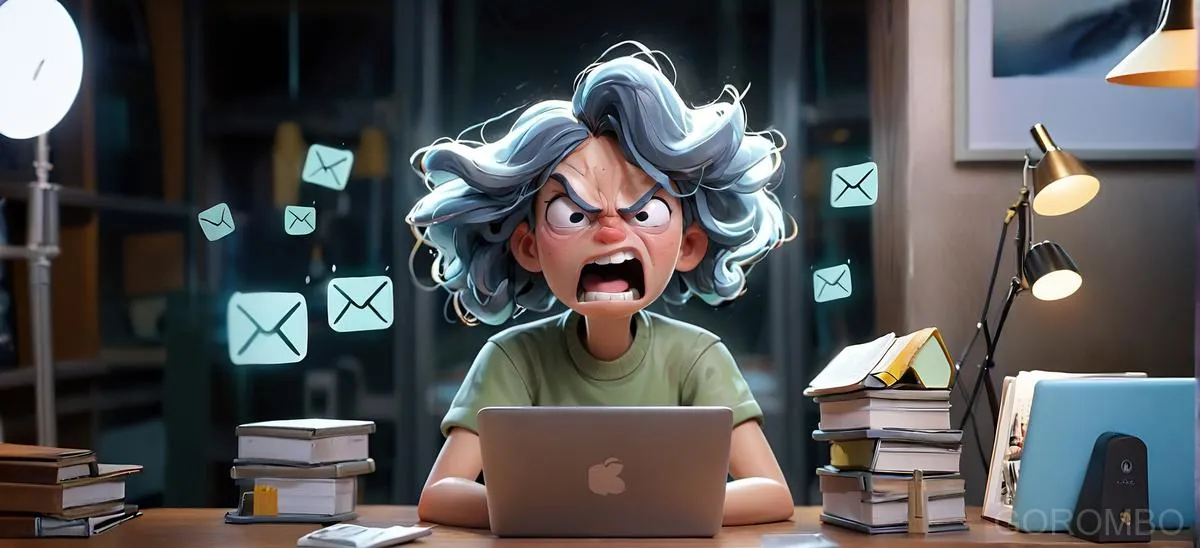 Email Hosting can be a game changer for your business. Don’t be an Angry Granny!
Email Hosting can be a game changer for your business. Don’t be an Angry Granny!
Comparison Table:
| Feature | NameCheap | Competitor A | Competitor B |
|--------------------|-----------------|----------------|----------------|
| Free Trial | 2 Months | 1 Month | 2 Weeks |
| Storage | 10GB | 5GB | 7GB |
| Spam Protection | Yes | Yes | No |
| Customer Support | 24/7 | Business Hours | 24/7 |
| Setup Process | Easy | Moderate | Easy |
Typical Use Cases:
- Small Businesses: Ideal for small businesses looking to test email hosting features without initial investment.
- Freelancers: Perfect for freelancers who need reliable email hosting for client communications.
- New Projects: Useful for new projects or startups needing a cost-effective email solution.
Digital Ocean: Affordable VPS Hosting for Developers and Small Businesses
Digital Ocean is renowned for its simplicity and affordability in the VPS hosting space. Starting at just $5 per month, Digital Ocean provides a low-cost entry point into the world of virtual private servers. Moreover, new users can benefit from a $200 credit to explore their services, making it an excellent option for those looking to get started with minimal upfront costs.
Advantages of Using Digital Ocean:
- Cost-Effective Plans: Digital Ocean’s pricing starts at $5 per month, making it an affordable choice for startups, small businesses, and individual developers.
- Generous Credits: The Digital Ocean $200 credit for new users allows you to explore and experiment with Digital Ocean’s services without immediate financial commitment.
- Scalability: As your needs grow, scaling up with Digital Ocean is straightforward. You can easily upgrade your VPS to accommodate increased traffic or more demanding applications.
- Developer-Friendly: Digital Ocean offers a range of developer tools and documentation, making it easier for you to deploy and manage your applications.
Cost Comparison:
| Feature | Digital Ocean | Competitor A | Competitor B |
|------------------------|------------------|-----------------|------------------|
| Starting Price | $5 per Month | $10 per Month | $8 per Month |
| Credits for New Users | $200 | $50 | $100 |
| Backup Options | Automated Backups| Manual Backups | Auto Backups |
| Advanced Features | Managed Databases| Basic Databases | Managed Databases|
Advanced Features:
- Backups and Snapshots: Digital Ocean provides automated backups and snapshots, which are critical for disaster recovery and data protection.
- Managed Databases: Offers managed database services for MongoDB, PostgreSQL, and MySQL, reducing the overhead of database management.
Case Study:
- For example, a startup used Digital Ocean to deploy a web application and experienced significant cost savings and ease of scalability. The $200 credit allowed them to experiment with different setups and optimize their infrastructure.
Why Opt for Digital Ocean?
 Digital Ocean is a leading player in the VPS hosting arena, renowned for its ease of use, affordability, and robust feature set.
Digital Ocean is a leading player in the VPS hosting arena, renowned for its ease of use, affordability, and robust feature set.
Digital Ocean is a leading player in the VPS hosting arena, renowned for its ease of use, affordability, and robust feature set. If you’ve been using Digital Ocean for years, you know firsthand the value it brings to your tech stack. For those unfamiliar, here’s a deeper dive into why Digital Ocean stands out and how it can be a game-changer for managing your online presence.
1. Simple and Intuitive Interface
Digital Ocean’s user interface is designed with simplicity in mind. Whether you’re deploying a new VPS (called a “Droplet” in Digital Ocean lingo) or managing existing resources, the process is streamlined and straightforward. This ease of use is particularly valuable for developers who want to focus on building applications rather than wrestling with complex configurations.
Personal Insight: Having used Digital Ocean extensively, I’ve found their dashboard to be incredibly user-friendly. It allows me to manage various services like web hosting, databases, and reverse proxies without getting bogged down by cumbersome interfaces.
2. Cost-Effective Solutions
Digital Ocean’s pricing structure is one of the most appealing aspects of their service. With plans starting at just $5 per month, users can access a virtual private server with sufficient resources for most small to medium-sized applications. This low entry cost makes it an excellent choice for startups, hobbyists, and even established businesses looking to optimize their hosting expenses.
Personal Insight: I leverage Digital Ocean’s affordable plans to host various services, including websites, web apps, and databases. This cost efficiency allows me to allocate my budget towards other critical areas of my tech infrastructure.
3. Generous $200 Credit for New Users
For those new to Digital Ocean, the $200 credit offer is a significant incentive. This credit allows you to explore and experiment with Digital Ocean’s services without immediate financial commitment. It’s a fantastic way to test out different configurations, scale resources, or try new features without worrying about costs.
Personal Insight: This credit has been invaluable for experimenting with different setups, from deploying complex web apps to setting up MongoDB and SQL databases. It provides the flexibility to explore Digital Ocean’s offerings thoroughly.
4. Scalability and Flexibility
Digital Ocean’s infrastructure is designed to grow with your needs. Whether you need to scale up your VPS for increased traffic or add more droplets for additional services, the process is smooth and hassle-free. This scalability ensures that your infrastructure can evolve alongside your business requirements.
Personal Insight: I use Digital Ocean to host various services and frequently scale my resources based on demand. The ability to easily resize droplets and add new services has been crucial in maintaining optimal performance and cost-efficiency.
5. Versatile Use Cases
Digital Ocean’s VPS can be used for a wide range of applications:
- Web Hosting: Host your websites with high reliability and performance.
- Web Apps: Deploy and manage web applications with ease.
- Databases: Run MongoDB, SQL databases, or other data solutions.
- Reverse Proxy: Utilize Digital Ocean’s droplets as a reverse proxy to manage home services and circumvent typical port restrictions imposed by residential internet providers.
Personal Insight: I use Digital Ocean’s reverse proxy feature to forward traffic to different ports, effectively bypassing the port restrictions common with home internet. This setup allows me to use my own equipment securely while saving money on business internet costs.
6. High-Performance Infrastructure
Digital Ocean provides high-performance SSD-based storage, which ensures fast data access and improved application performance. Their data centers are strategically located worldwide, providing low-latency access for global users.
Personal Insight: The SSD storage and high-performance infrastructure significantly enhance the responsiveness of my applications and databases. This performance boost is critical for maintaining a smooth user experience.
7. Comprehensive Documentation and Community Support
Digital Ocean offers extensive documentation and a vibrant community that can be incredibly helpful when setting up and managing your resources. Their tutorials, guides, and Q&A sections cover a wide range of topics, from basic configurations to advanced setups.
Personal Insight: The wealth of resources available on Digital Ocean’s community forums and documentation has been a valuable asset. Whether I’m troubleshooting an issue or exploring new features, the support provided is top-notch.
8. Security Features
Security is a top priority for Digital Ocean. They offer built-in firewalls, private networking, and automatic backups to help safeguard your data and applications. Additionally, their support for SSH keys enhances security by providing secure access to your VPS.
Personal Insight: The security features provided by Digital Ocean, including firewalls and SSH key support, ensure that my setups remain secure. Regular backups also provide peace of mind, knowing that my data is protected against potential failures.
9. Global Reach and Redundancy
With data centers in multiple regions across the globe, Digital Ocean ensures that your applications can reach users with minimal latency. Their global network also provides redundancy, enhancing the reliability of your services.
Personal Insight: The global reach of Digital Ocean ensures that my applications are accessible to users worldwide with minimal latency. This redundancy is essential for maintaining high availability and performance.
Setting Up Your NameCheap Email with Digital Ocean DNS
Now, let’s dive into the practical steps for configuring your NameCheap email with Digital Ocean DNS using the example domain gorombo.com.
Step 1: Configure NameCheap Email Settings
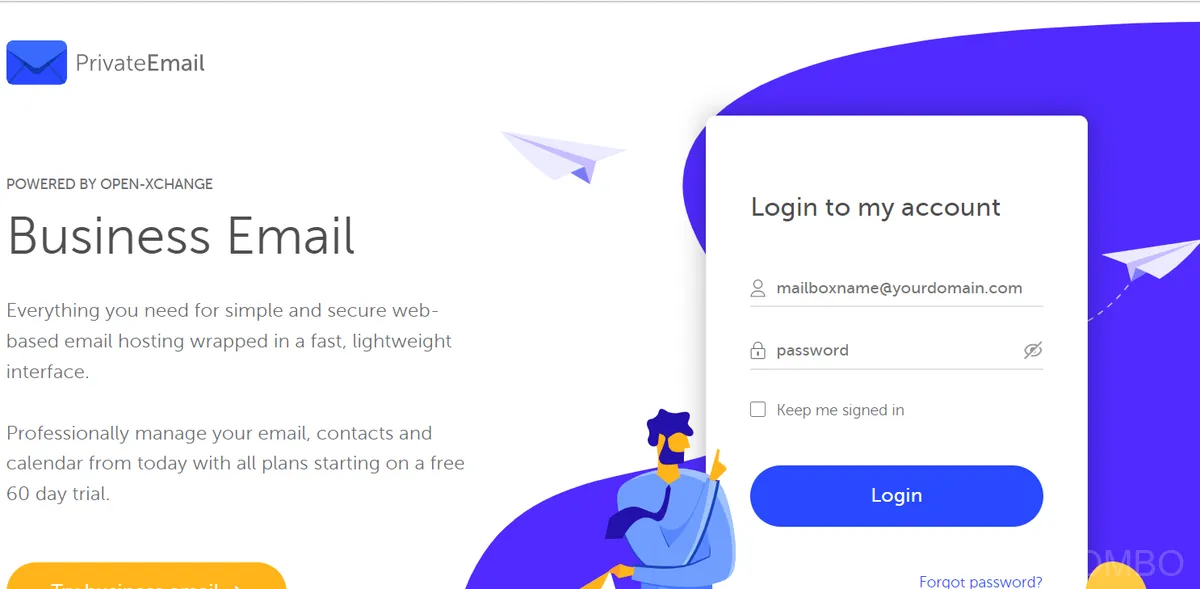 NameCheap Email Login
NameCheap Email Login
- Log in to your NameCheap account.
- Navigate to the “Domain List” and select your domain (
gorombo.com). - Go to the “Manage” section and then select “Advanced DNS.”
- Locate the “Mail Settings” section and enter the necessary details for your email hosting.
Step 2: Set Up Digital Ocean DNS Records
-
Log in to your Digital Ocean account.
-
Navigate to the “Networking” section and select “Domains.”
-
Add a new domain by entering
gorombo.com. -
Set up the following DNS records:
-
MX Records:
Type: MX Hostname: @ Value: mx1.privateemail.com Priority: 10Type: MX Hostname: @ Value: mx2.privateemail.com Priority: 20 -
SPF Record:
Type: TXT Hostname: @ Value: v=spf1 include:spf.privateemail.com ~all -
DKIM Record:
Type: TXT Hostname: default._domainkey Value: v=DKIM1;k=rsa;p=MIIBIjANBgkqhkiG9w0BAQEFAAOCAQ8AMIIBCgKCAQEA0HMQ8/RbaJ8lA0+0D+ggyRnmmKvJTmBzPQezeG2QXMvRGYRDEF9oMnTttyBQB6KwREBIUAO6vwB11FlM7nkKzC5Ot0N6lQGmbQm94BGLJ2s/EExWnmVLimu2NR8QgS/e7GiP5Vy8CCJ00KxRJox6r5T8iFQojy7OQYVKHfKxL8UtMYMXgmUKrp3QRMGMWcrmYTX24TbEql0APtA1WZziMngALKibER8J2m9xG6riYY0AyN2++RHySqbfw0ylgJxq0NNMa0vWr6eq4Uc/bfIT8BNoAP3XdwP/PG5Ak0hZdq1+vafAgnSOJ/hDYTld8l2EUqK0rhw81+GK8SN4xf52hQIDAQABImportant Note: When entering your DKIM record, ensure that the value is not surrounded by quotes. Using quotes around the DKIM value can lead to authentication issues and may cause your emails to be rejected. This is a common oversight that can cause confusion, so be sure to input the DKIM value directly without any surrounding quotes.
-
DMARC Record:
Type: TXT Hostname: _dmarc Value: v=DMARC1; p=none; rua=mailto:postmaster@gorombo.com; ruf=mailto:postmaster@gorombo.com; sp=none; adkim=r; aspf=r; pct=100
-
Step 3: Verify and Test
- Check DNS Propagation: Use a tool like whatsmydns.net to verify that your DNS records have propagated correctly.
- Send Test Emails: Verify that emails are being delivered to and from your new email server properly.
Troubleshooting Email Setup Issues with NameCheap and Digital Ocean
Troubleshooting Email Setup Issues Setting up email services can sometimes lead to issues with sending or receiving emails. Here’s how to troubleshoot common problems with NameCheap email hosting and Digital Ocean DNS configurations.
1. Verify DNS Records
Ensure that your DNS records are correctly configured:
- MX Records: Confirm that your MX records are set up correctly to point to NameCheap’s email servers.
- Example for NameCheap:
- MX1:
mx1.privateemail.com - MX2:
mx2.privateemail.com
- MX1:
- Example for NameCheap:
- SPF Record: Ensure your SPF record includes NameCheap’s servers.
- Example SPF record:
v=spf1 include:spf.privateemail.com ~all
- Example SPF record:
- DKIM Record: Make sure your DKIM record is correctly published to validate email signatures.
- Example DKIM record:
default._domainkey.gorombo.com
- Example DKIM record:
- DMARC Record: Check your DMARC policy for email authentication.
- Example DMARC record:
v=DMARC1; p=none; rua=mailto:postmaster@gorombo.com; ruf=mailto:postmaster@gorombo.com
- Example DMARC record:
2. Check Email Authentication
Email authentication issues can prevent emails from being delivered or marked as spam. Use tools like MXToolbox to check for proper SPF, DKIM, and DMARC configurations:
3. Test Email Sending and Receiving
After configuring your records, test email functionality:
- Send Test Emails: Use Mail Tester to analyze the deliverability of your emails and check for errors.
- Check Email Logs: Review email logs in your NameCheap account or Digital Ocean for any errors related to email delivery.
4. Verify with Your Email Service Provider
If issues persist, contact NameCheap support or Digital Ocean support for assistance:
5. Review Common Issues
Refer to the following resources for common troubleshooting tips:
- NameCheap Email Hosting Troubleshooting Guide: NameCheap Support Documentation
- Digital Ocean Email Configuration Issues: Digital Ocean Community Q&A
By following these steps and utilizing the provided tools, you can effectively troubleshoot and resolve common email setup issues with NameCheap and Digital Ocean.
Conclusion
Setting up your email server with NameCheap and Digital Ocean can significantly enhance your digital infrastructure. With NameCheap’s free two-month trial for email hosting and Digital Ocean’s affordable VPS solutions, you can enjoy a cost-effective, scalable, and secure email setup. By following the steps outlined in this guide and using troubleshooting tools like MXToolbox, you’ll be well on your way to a successful email configuration, backed by reliable services from two industry leaders.
This placement ensures that readers have the necessary tools and steps for verifying their setup right after they’ve configured their email service but before wrapping up the article.
References
- NameCheap Email Hosting
- Digital Ocean VPS Hosting
- Digital Ocean Documentation
- NameCheap Documentation
- dansasser.me
- dev.to - a link to our current article about Email Server Setup at dev.to
- LinkedIn - a link to my LinkedIn profile
- GitHub - a link to my GitHub profile
- Medium - a link to our current article about Email Server Setup at Medium
- Substack - a link to our current article about Email Server Setup at Substack
Support My Work
If you enjoy my projects and want to support my work, consider buying me a coffee!
