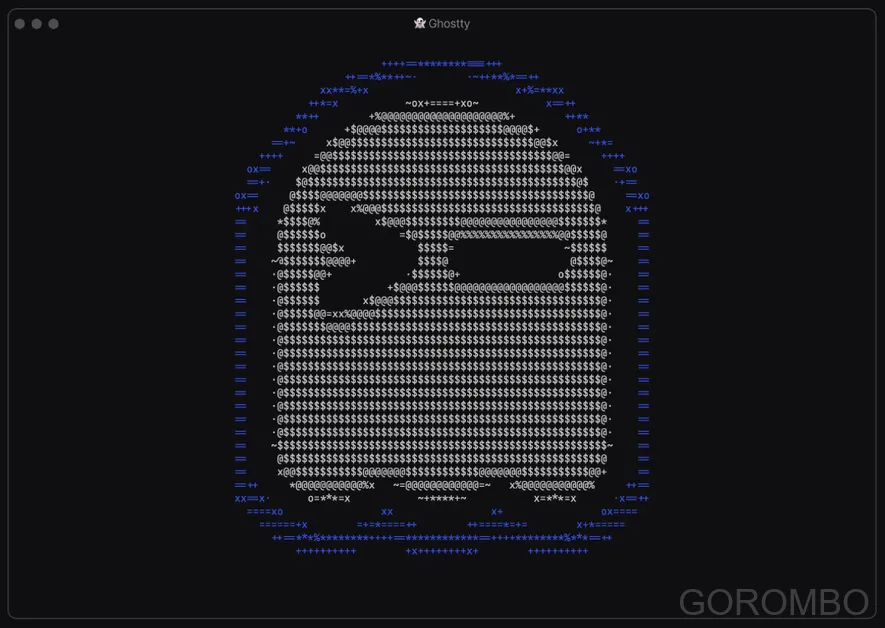
Table of Contents
Open Table of Contents
Introduction: A New Standard for Terminal Emulation
Have you encountered frustration with terminal emulators that struggle to support complex workflows or advanced tasks? Consider a tool designed to meet these challenges head-on. Ghostty offers a seamless, feature-rich solution to help developers overcome these challenges. Linux terminal emulators and modern terminal tools are the lifeblood of productivity for developers. Whether managing servers, debugging code, or building software, the terminal must be fast, reliable, and feature-rich. With the release of Ghostty 1.0, a new standard for terminal emulators has been set.
Created by Mitchell Hashimoto, renowned for tools like Vagrant and Terraform, Ghostty bridges the gap between performance, advanced functionality, and seamless native integration. Built with Zig, a modern programming language, and optimized for macOS and Linux, Ghostty is designed to meet the demands of today’s developers without compromise.
The Heart of Ghostty: Performance Meets Innovation
Scale high-resolution displays effortlessly while running resource-intensive tasks—Ghostty is built to lead as a GPU-accelerated terminal and an advanced tool for modern developers.
Speed
- Unmatched Speed: Engineered for high performance, Ghostty handles complex workflows with ease. Its GPU acceleration enables blazing-fast rendering, maintaining 500 frames per second, even during demanding tasks. Developers working on high-resolution displays, like 4K monitors, will appreciate its efficiency.
Capabilities
- Modern Capabilities
Unlike many traditional terminals, Ghostty supports advanced features such as
- Styled underlines and ligatures for improved text readability.
- Real-time configuration updates, allowing users to preview changes instantly.
- A built-in inspector tool, akin to browser DevTools, for in-depth performance analysis.
Integration
- Seamless Native Integration
- On macOS, Ghostty leverages Metal and SwiftUI for native tabs, splits, and dock integration.
- On Linux, it uses OpenGL and GTK for a smooth, cohesive user experience.
- Its configuration system allows for one-line theme changes and easy keybinding remapping.
By building Ghostty with Zig Programming Language, a cutting-edge programming language, Hashimoto has created a modern Zig-based terminal emulator that offers the speed of C with added safety and advanced features akin to Rust.
Why Ghostty Stands Out in a Crowded Market
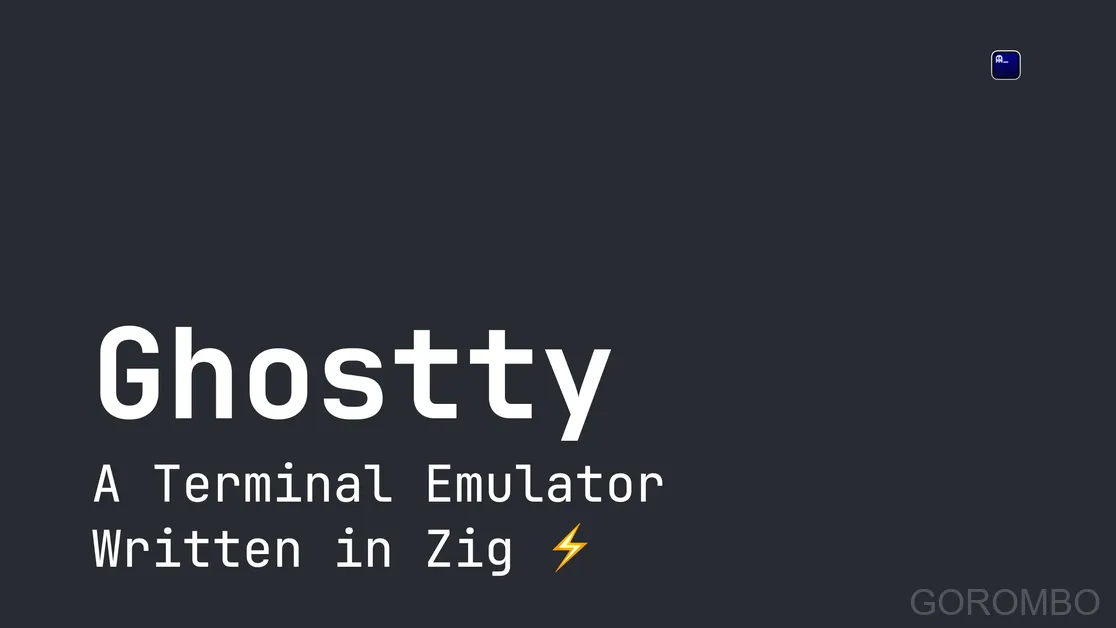
To better illustrate Ghostty’s unique value, let’s compare it to some competitors. Terminal emulators are not in short supply, with options like Hyper Terminal offering extensibility through plugins, but Ghostty provides a rare blend of strengths that sets it apart:
| Feature | Ghostty | iTerm2 | Alacritty | Kitty |
|---|---|---|---|---|
| GPU Acceleration | Yes | No | Yes | Yes |
| Native Tabs/Splits | Yes | Yes | No | Yes |
| Theme Customization | Hundreds | Limited | Limited | Extensive |
| Protocol Support | Modern & Rich | Standard | Standard | Advanced |
Ghostty combines the best of these features into a single, cohesive terminal experience. In contrast, Hyper Terminal emphasizes extensibility through plugins, showcasing different philosophies in terminal design.
-
Versatility Across Platforms
- While iTerm2 on macOS offers rich features, it lacks Ghostty’s GPU acceleration and modern protocol support.
- Alacritty is known for speed, but Ghostty matches its performance while adding native tabs and splits.
- Kitty supports many advanced features, but Ghostty’s seamless platform integration and smoother font rendering give it an edge.
-
Customization at Its Best Ghostty’s hundreds of built-in themes and flexible configuration options ensure it can adapt to any workflow. Users can preview themes in real time, making personalization straightforward and enjoyable.
-
Developer-Centric Design Ghostty is built by developers, for developers. Its intuitive tools, like the inspector and smooth scaling on high-resolution monitors, reflect a clear understanding of user needs.
Getting Started with Ghostty 1.0
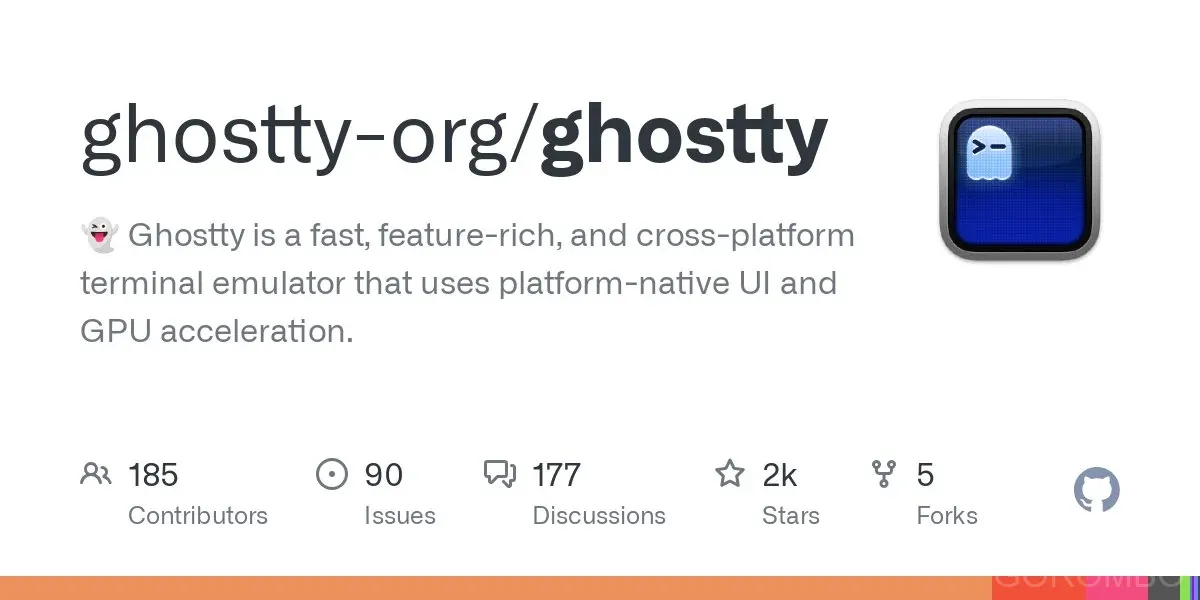
Installing Ghostty 1.0 is a straightforward process. Whether you’re on macOS or Linux, you’ll find clear instructions and options tailored to your system:
- macOS: A universal binary supports both Apple Silicon and Intel machines, requiring macOS 13 or later.
- Linux: Users can choose from pre-built packages or build from source for maximum control. For Fedora 41, installation is as simple as cloning the GitHub repository and using
zig buildto compile it.
The project’s robust documentation, accessible at ghostty.org, guides users through every step, from setup to advanced configurations.
Community Response and Adoption
Since its initial beta, Ghostty has gained a loyal following among developers, as evidenced by glowing user reviews on forums such as Hacker News, where users praise its performance and features, and GitHub contributions showcasing new themes and performance optimizations added by the community. User reviews highlight its speed, reliability, and feature richness. For instance, one user noted on Hacker News, ‘Ghostty combines power and simplicity—it’s exactly what I needed for my workflow.’ Its open-source nature, licensed under the MIT License, has further fueled its adoption, as developers appreciate the transparency and flexibility this license provides.
Ghostty’s community is thriving, with active contributions on GitHub such as user-submitted themes and performance optimizations, and vibrant discussions on Discord about future features like enhanced tab management. Notably, its seamless compatibility with Zsh has been a standout feature for power users. With resources like the Zsh Users Wiki, developers can integrate Ghostty into advanced shell workflows, leveraging its modern capabilities to enhance productivity and customization. These platforms offer a space for users to share feedback, contribute to development, and explore innovative uses for the terminal.
Conclusion: The Terminal of Tomorrow, Today
Ghostty 1.0 revolutionizes terminal emulation, setting a bold new standard for developers who demand more from their tools. Download Ghostty 1.0 today to revolutionize your workflow. Isn’t it time your terminal worked as hard as you do? By combining speed, advanced features, and native integration, it sets a new benchmark for what a terminal can achieve.
Tired of sluggish terminals slowing down your workflow? Visit ghostty.org to download Ghostty 1.0 and experience the speed, customization, and reliability your tasks deserve. Whether you’re scaling applications, debugging code, or simply exploring its themes, Ghostty is here to redefine your workflow. Don’t settle for less—step into the next generation with Ghostty.
Glossary
Ghostty: A high-performance, feature-rich terminal emulator for macOS and Linux. Built using the Zig programming language, it combines speed, advanced terminal capabilities, and native integration into a single tool.
Terminal Emulator: A software application that provides a text-based interface to interact with the operating system, execute commands, and run scripts. Examples include Ghostty, iTerm2, and Alacritty.
Zig Programming Language: A modern programming language designed for performance and safety. Zig is used to build Ghostty and provides the speed of C with additional safety features similar to Rust.
GPU Acceleration: The use of a computer’s graphics processing unit (GPU) to speed up rendering and computational tasks. Ghostty leverages GPU acceleration for fast text rendering on macOS (Metal) and Linux (OpenGL).
Metal: A graphics API developed by Apple, used on macOS for high-performance GPU tasks like rendering and animations. Ghostty utilizes Metal for smooth performance on macOS.
OpenGL: A cross-platform graphics API used for rendering in applications. On Linux, Ghostty uses OpenGL for its GPU acceleration capabilities.
Ligatures: Specially designed combinations of characters that are rendered as a single connected symbol, improving readability and aesthetics in text rendering. Ghostty supports ligatures for a modern and clean look.
Styled Underlines: An advanced text styling feature that allows underlined text to be rendered with custom styles, such as colors and patterns. Ghostty includes support for styled underlines as part of its modern terminal capabilities.
Themes: Predefined sets of colors and styles that change the appearance of the terminal. Ghostty includes hundreds of themes, each offering a unique look, which can be previewed and applied in real time.
4K Monitors: High-resolution displays with a resolution of approximately 3840 x 2160 pixels. Ghostty’s efficient scaling ensures smooth performance and crisp rendering on 4K monitors.
Inspector Tool: A built-in feature in Ghostty similar to browser DevTools, allowing developers to inspect and analyze terminal elements in real time.
MIT License: A permissive open-source license that allows developers to freely use, modify, and distribute software. Ghostty is released under the MIT License, ensuring transparency and flexibility.
iTerm2: A popular terminal emulator for macOS known for its feature set but lacking the GPU acceleration and native integration of Ghostty.
Alacritty: A performance-focused terminal emulator that emphasizes speed but lacks some of the advanced features and UI integration that Ghostty provides.
Kitty: A terminal emulator that offers advanced features but doesn’t match Ghostty’s native feel or text rendering quality.
Fedora 41: A Linux distribution where Ghostty has been tested and optimized for installation. Installation involves building Ghostty from source using Zig.
Real-Time Configuration Updates: A feature in Ghostty that allows users to see changes to themes, keybindings, and other settings immediately without restarting the terminal.
Related Resources
Oh My Zsh: A widely-used Zsh framework for managing shell configurations. Ghostty pairs well with Zsh setups, offering a seamless experience for power users.
Neovim: A modern editor popular among developers who work in terminal environments. Ghostty’s compatibility with tools like Neovim makes it ideal for coding workflows.
Linux Foundation: A hub for open-source software projects and Linux innovations. Ghostty fits into the broader Linux ecosystem promoted by the foundation.
Fast Fetch: A system information tool designed to replace NeoFetch. It complements Ghostty’s modern interface for displaying system details.
Phoronix Terminal Performance Benchmarks: Performance testing and reviews of terminal emulators, including comparisons that highlight Ghostty’s strengths.
Gnome Terminal: A default terminal emulator on many Linux distributions. Understanding its features and limitations provides context for Ghostty’s innovation.
Zsh Users Wiki: A community-maintained resource for Zsh tips, tricks, and configurations. Ghostty integrates well with the advanced capabilities of Zsh.
Hyper Terminal: An electron-based terminal emulator known for its extensibility. Comparing Hyper’s approach to Ghostty provides insight into different terminal philosophies.
Open Source Linux Tools: A collection of tools and resources for Linux users looking to enhance their terminal experience.
Terminal Customization Tutorials: Step-by-step guides for customizing Linux and macOS terminal environments. Perfect for pairing with Ghostty’s theme and keybinding features.
References
-
Ghostty Official Website
Ghostty 1.0 documentation and downloads. -
Mitchell Hashimoto’s Announcement
Twitter post announcing Ghostty and its design philosophy. -
Linux by the Way - Ghostty 1.0 Overview
Video review covering Ghostty’s features, installation process, and performance benchmarks. -
Dan’s Terminal Comparison Table
Comparative analysis of terminal emulators, including latency and performance metrics. -
Zig Programming Language
Official documentation on Zig, the programming language used to build Ghostty.
Support My Work
If you enjoyed reading this article and want to support my work, consider buying me a coffee and sharing this article on social media!

